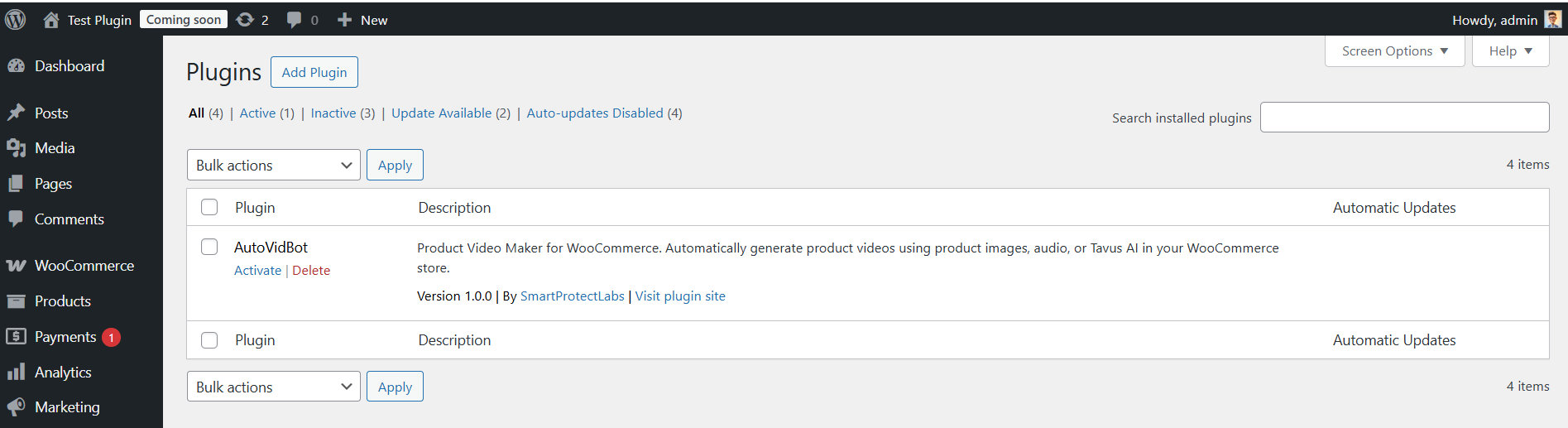Installation
Requirements
- WordPress 5.8+
- PHP 7.4+
- WooCommerce 8.0+
Installation
🚀 Getting Started with AutoVidBot
Follow these simple steps to install and start using the AutoVidBot plugin for WordPress.
1. Upload the Plugin
- First, download the
AutoVidBot.zipfile from CodeCanyon. - Extract it on your computer — inside, you'll find a file named
autovidbot-plugin-to-upload.zip. - In your WordPress dashboard, go to: Plugins > Add New > Upload Plugin
- Choose the
autovidbot-plugin-to-upload.zipfile and click "Install Now".
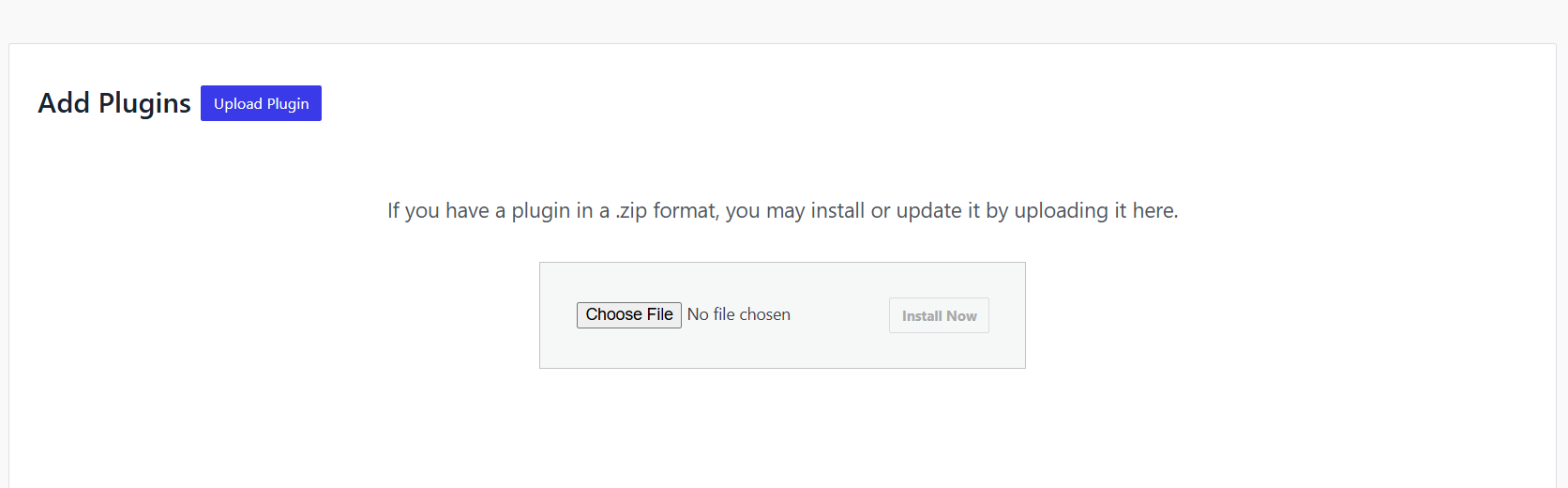
2. Activate the Plugin
- Once installed, click "Activate Plugin" to enable AutoVidBot on your site.